 mathpix snipping tool官方版是一款十分出色的OCR识别工具,mathpix snipping
mathpix snipping tool官方版是一款十分出色的OCR识别工具,mathpix snipping
tool官方版界面美观大方,功能强劲实用,能够识别数学公式然后将它转换成LaTeX编辑器的代码,使用起来简单便捷。

功能介绍
mathpix snipping
tool官方版是一个十分强大流行的排版系统,除了能编写数学公式,还能非常完整的撰写学术论文,并且被国际各大机构接受,但一直以入门难著称。Mathpix
能够直接截取数学公式的图片,转换为 LaTeX 语法,非常简单方便,并且支持三大主流系统。
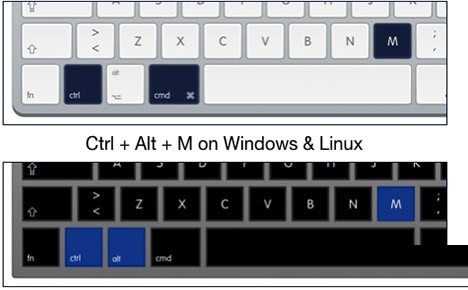
使用方法
1、开始
通过输入键盘快捷键:
苹果电脑上是Ctrl + ⌘ + M
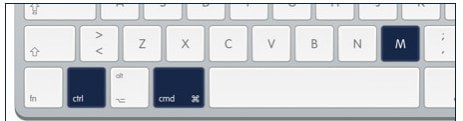
在Windows和Linux上按Ctrl + Alt + M.
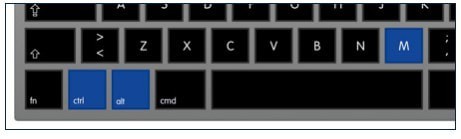
2、捕获
屏幕截图框中的所需输入,只需单击并拖动即可,图像显示捕获的容易程度

3、编辑
你的LaTeX 很容易
从任务栏直接选择所需的格式,进行编辑等。图像显示编辑的容易程度
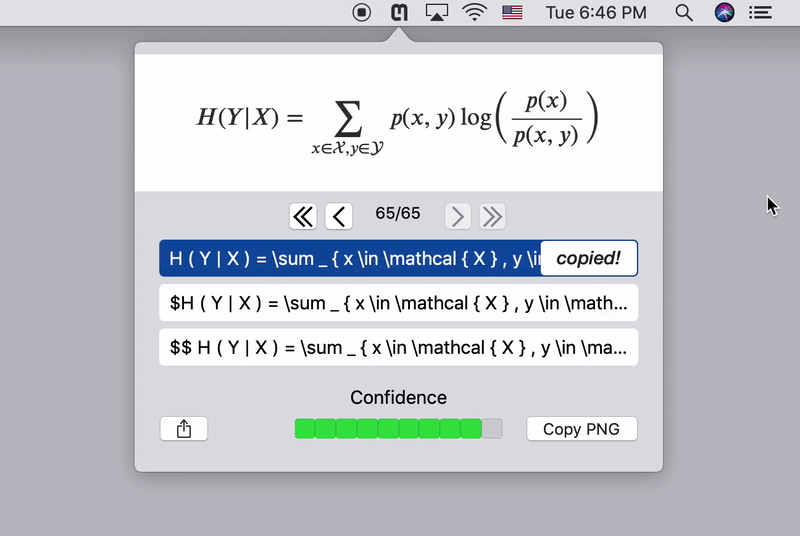
4、粘贴
将LaTeX导入任何兼容的编辑器,它已经被复制到你的剪贴板了。
郑重声明:
各位朋友,本网站本身不提供下载资源,以下资源地址均为网友整理提供,并且需离开本站,请各位网友谨慎选择,我站将不提供任何保障。另:如这些资源地址有违规或侵权行为,请联系66553826(@)qq.com,我方将在确认后第一时间断开链接。